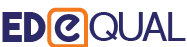USING EDEQUAL
Schools can use EDeQUAL flexibly to support and strengthen classroom teaching and to enhance their students’ learning. We provide training for schools that deploy EDeQUAL, which includes familiarizing teachers with our learning platform, instructional materials, and teaching method. We emphasize a combination of teacher-led and individualized learning, as well as peer group learning. The most effective use of EDeQUAL is when it is the main method of learning Math, Science or English. Full-scale implementation comes with EDeQUAL’s support at the planning, implementation and results monitoring and evaluation stages.
IMPLEMENTATION REQUIREMENT
EDeQUAL can be accessed through the cloud or on a local server. Schools that implement EDeQUAL with more than one hundred students should use a local server that houses our instructional content, in order to reduce internet access issues.
EDeQUAL’s courses can be deployed in class by a teacher. The technology-enabled classroom will include a TV screen connected to a computer. A thin client device with remote keyboard and mouse is recommended to conserve cost.
Students will also require individual access to a computer, which can either be a tablet in class or a computer in a lab setting. Minimum recommended screen size is 7 inches, and ideally 10-inch tablets should be used. An external keypad and mouse are recommended to reduce device wear and tear. Headphones are also required.
Android or iOS operating systems are suitable on tablets; if usage is through a computer, we recommend accessing EDeQUAL via Google’s Chrome browser.